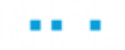Defining Database Objects
Real-Time Designer can connect to various elements of your databases without the need for programming or knowledge of database languages.
In some cases, a basic knowledge of database languages is required, for example, when adding a specific database command to a database object (see Defining a Database Connection for details).
Before you can define a database object, you must first create a connection to the external database.
To display the Databases Element definition window:
Click the Physical Objects tab at the top of the window and then the Database tab at the bottom of the Physical Objects pane.
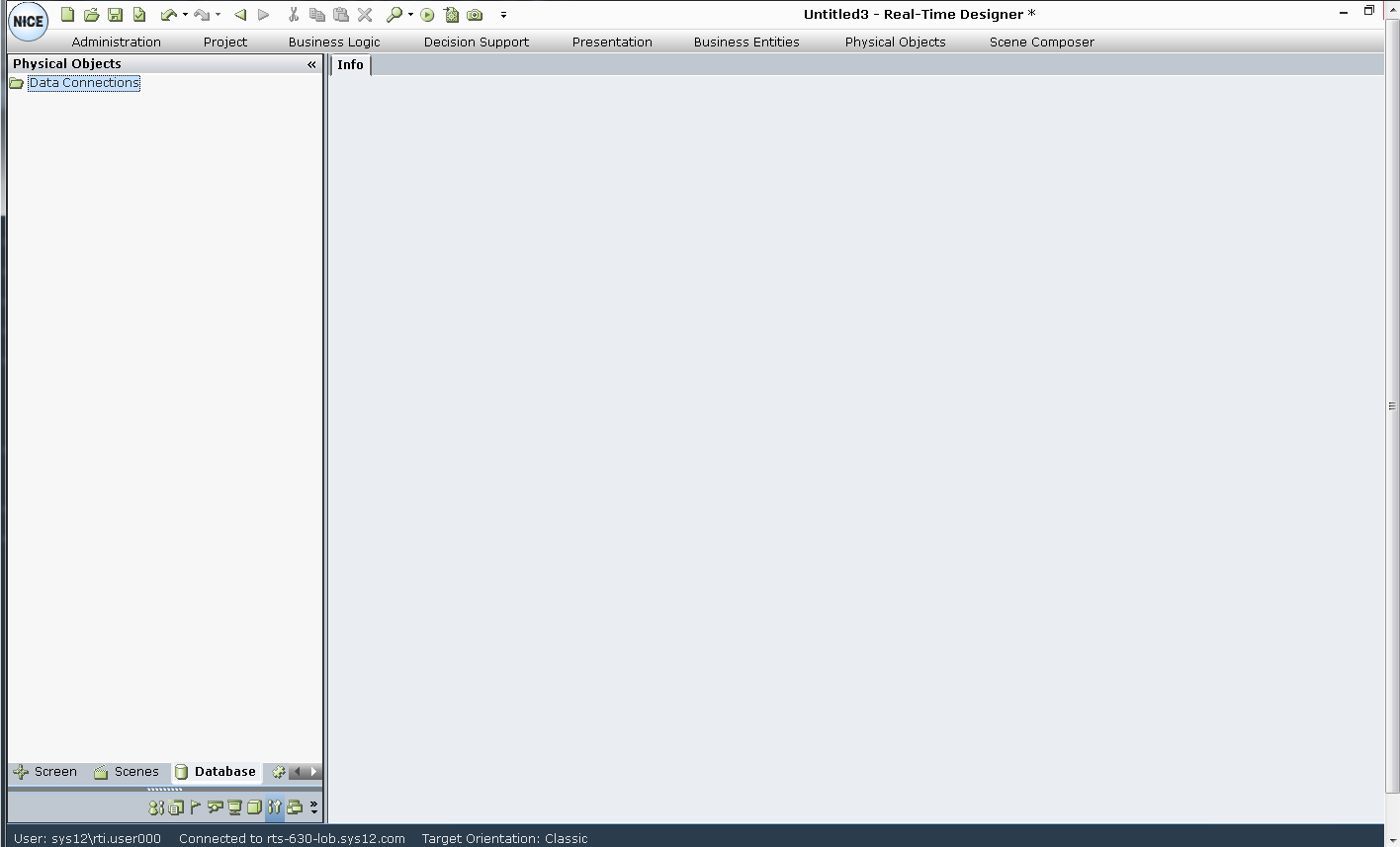
The following options are available on the ribbon:
Add New Connection:: Enables you to query an external database. This database contains an element with which Real-Time Designer will interact. For details, see Defining a Database Connection.
Add Table: Creates a table object that holds the result set of the query defined for its population. The table can be bound to the database table, enabling you to update the database table according to the changes in the Table object.
Test: Tests the connection to the database and validates anewly defined database element in Real-Time Designer. This option opens an Intellisense drop-down menu that enables you to write a command.
Insert: Displays a SQL drop-down or just start typing to enter a SQL command.
Database Element Tree: Shows a hierarchical tree of the databases in which you captured a database element and the actual elements captured, such as a field. The hierarchy of the branches reflects the actual hierarchy of the captured database elements. Real-Time Designer shows the elements that it captures in the tree, as follows:
Each database to which you define a connection appears as a root in the hierarchical tree.
Each captured field in a database appears as a sub-branch of that database.
Database Window: This is the main work area of this window, which displays the database and its elements.
Table and Command objects provide the tools for executing SQL statements.
The Command object can only perform SQL commands such as INSERT, UPDATE and DELETE.
The Table object can only perform SELECT queries and cannot perform INSERT, DELETE, or UPDATE. The Table object can act as a data store, perform a query on a physical table of a database and later update that same table's records back in the database.